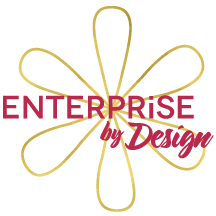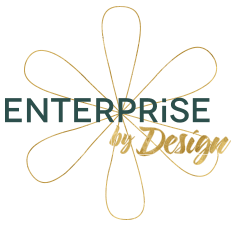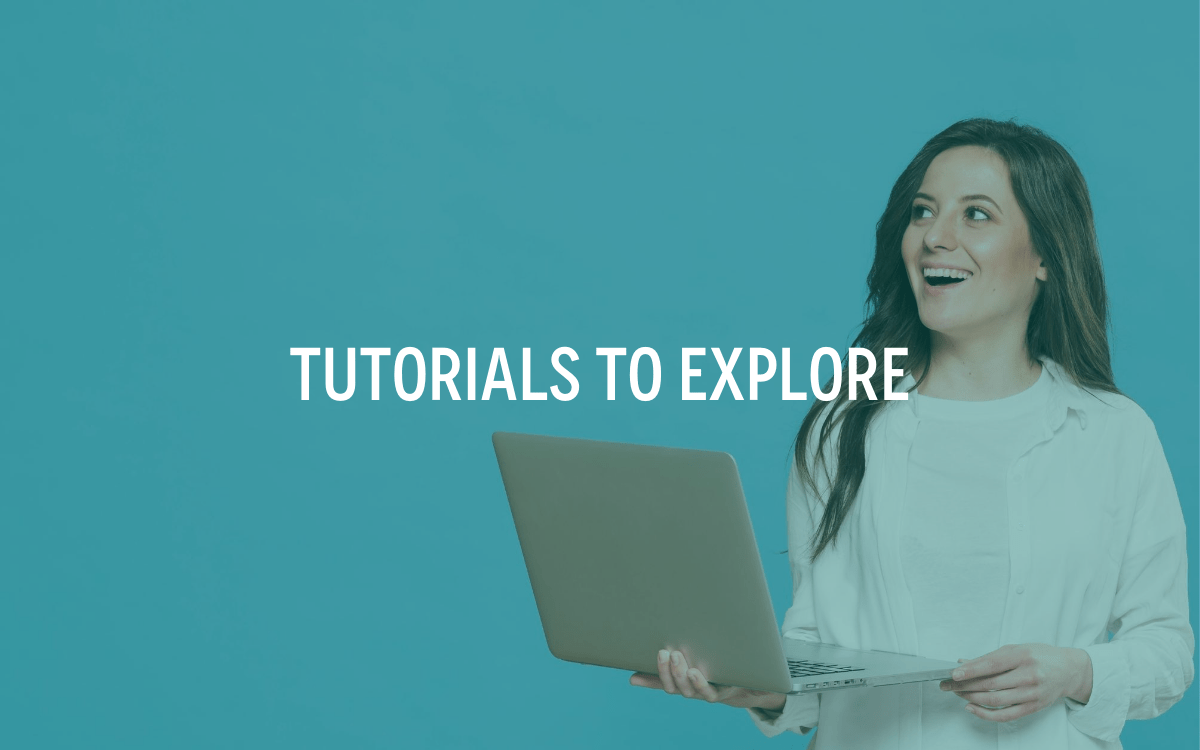Which website platform is right for you?
Which website platform is right for you?
So you’re gearing up to build your business website? Fantastic! But wait, just before you jump in … as is true with most things technology, it’s not as simple as saying “I want that one” and choosing from a set menu in a restaurant. (If only!) The process is more like walking through an unknown city, and that’s just the decision-making process before you start building!
Materials
Your first decision is figuring out what t you should use to build your site. This is really confusing for many business newbies so I want to break down the choices so it’s a bit easier for our non-techy friends to wade through the minefield of choices.
Content Management Systems (CMS)
The first thing to get your head around is that websites are made up of 3 elements that must all work together. These elements are held together by a Content Management System (CMS). This is the system that allows you to manage your website content so you can easily add and delete images, and edit text in your website on the fly without having to know a whole lot of code. Think of a website as your online building and your database as a storage facility.
- Your website is made up of lots of ‘code’, you’ve probably heard of some of these … *HTML, CSS, PHP, JS
- The Content Management System (CMS) connects your site to a database and pulls content into the code.
- The database runs behind the scenes. It’s like a storage facility managing website content, images and even video until they are needed.
- This process makes your site ‘dynamic’ meaning your user sees the info they want, when they want it.
Dynamic Content
These days dynamic content, as opposed to static content, is crucial. Also known as responsive, these websites change and flow differently to accommodate different devices. It means that you can make sure your site looks good on different sized screens as well as different types of devices (phone, tablet, laptop, desktop).
Mobile-friendly versions of websites
- generally feature ☰ ‘hamburger menus’ which display menus as drop downs
- tend to have less content than the rich, fully-featured websites which can be viewed on computers
Which CMS is best?
When choosing a Content Management System, you have two main options: Open Source or Proprietary systems.
Open Source systems are freely shared with the community. The idea is that Open Source code is intended to be collaborative, and that improvements should be available to the community. On the other hand, Proprietary is software or source code which is not shared with the public at large, it’s generally developed for profit (as a business model). Proprietary software may be updated or improved, but it is done by the developers who own the code.
Open Source Systems
To use our building analogy, Open Source is like owning your website, and Proprietary is like renting it. With an Open Source (owned) website, you have full control. You can paint the walls or rip up the carpet if you like (choosing themes to customize the look and feel of your website), and you can buy and install new appliances (adding plugins for functionality). Like owning a home, there is more of a learning curve than you have for renting. You’ll also be responsible for security and maintenance should anyone attempt to break in or should anything break. (So it’s your responsibility to make sure your site has security installed and to keep your software, plug-ins and themes are up to date.) Many of the themes and plugins available are free or ‘freemium’ (basic versions are free but more advanced features need to be paid for). There are also premium themes and plugins which must be paid for even at their most basic level. The good thing is that most plugins and themes, regardless of whether they are freemium or premium, are supported by their developers and updated regularly to stay compatible and up to date. If you are considering free themes or plugins be sure to check their reviews, when they were last updated & if they offer support.
Proprietary Systems
Proprietary systems have a less steep learning curve and tend to be more user-friendly because they offer more pre-designed options for users to choose from. You don’t have to worry about mowing the lawn (site maintenance) or keeping a security system up-to-date (managing security), but for this convenience, you’ll pay a monthly fee. You also have less control over the functionality and look of your website – no painting or new appliances, for you! Many business owners don’t feel the need to tweak the look and feel of their website because the pre-designed templates function well and are aesthetically pleasing. However, the downside of this simplicity is that the code on these beautiful templates can be on the clunky side and, as a result, they don’t always rank well in terms of SEO.
- While we all want to have beautiful, functional websites, it is not a decision to be taken lightly.
- If you decide to move out (change hosts), you’ll need to start over building a new site from scratch.
Open Source options
If you think you’d like to own and don’t mind having more responsibility and more to learn if it means you get more control, there are three popular Open Source options: WordPress, Joomla, and Drupal. The three vary widely in popularity. Over 409 million people visit WordPress sites. Joomla has less exact statistics, but they do report over 30 million copies of their software have been downloaded for use since 2007. Drupal is the third most popular Open Source CMS option (used by a lot of education institutions), and hit 1 million users back in October of 2013.
If renting sounds more appealing to you, then Squarespace, WIX and Weebly are three popular proprietary systems which are free to build your site on, but charge a monthly premium (rent) once you publish your site online. (This is by no means an exhaustive list, but these are some of the most popular.) Remember, the rates of the landlord are at their discretion, so choosing this CMS might mean you’ll be trapped paying a rate you’re unhappy with after any introductory period. Be sure to read the fine print carefully! The two determining facts when choosing between these three are the pre-designed templates they have available and the rates each site charges per month.
If you’re not sure which option sounds better for you, we have a set of quick bite videos on using WordPress at https://enterprisebydesign.com.au/wordpress-101/. Once you’ve gone through them, have a look at Squarespace’s tutorials, WIX tutes, and Weebly.
What if you need e-Commerce?
If your business involves selling a product (be that physical or digital download), having a shopping cart on your website is an absolute must. Choosing the right e-commerce platform from the beginning is the key to success so you need to understand what your options are to make an informed choice.
Open Source
If you built your website in wordpress and know all its in’s & out’s like the back of your hand then you can simply add a plug-in to build your shopping cart.
Probably the most popular and well maintained shopping cart is Woo Commerce. It is a free core solution that allows you to add extensions (for an additional fee) to add functionality, such as integrating gift vouchers. Before you research WordPress shopping cart plug-ins, make a list of all the things you want it to do so you can be sure to choose the one that has the features you need and compliment your existing website.
Some of the functionalities you may consider about are
- single page check-out
- related products
- variable products
- discount coupons
- dates sales
Just a bit of an aside – one of the things to consider if you are selling physical products is the shipping. This can be a mind-spin to calculate especially if you sell internationally.
Proprietary
If it’s your first time working with a shopping cart or you are not particularly ‘tech savvy’, a proprietary software or a SaaS solution may be your best bet. These solutions offer an intuitive admin panel, walking you through the basics without the need to learn extensive technical skills. Shopify & bigCommerce are good starts for your research.
Which-ever proprietary system you end up choosing, you will need to ensure that they offer high levels of security especially in terms of customer payments. Additionally, you don’t want customers leaving your website empty-handed without making a purchase so make sure the shopping experience seamless and enjoyable.
GLOSSARY:
- CMS: Content Management System
- HTML: Hypertext Mark-up language (sometimes shortened to HTM)
- CSS: Cascading Style Sheet
- PHP: Hypertext Preprocessor
- JS: Javascript
- Saas: Software as a Service
Sources for statistics: