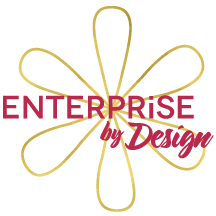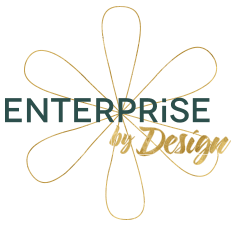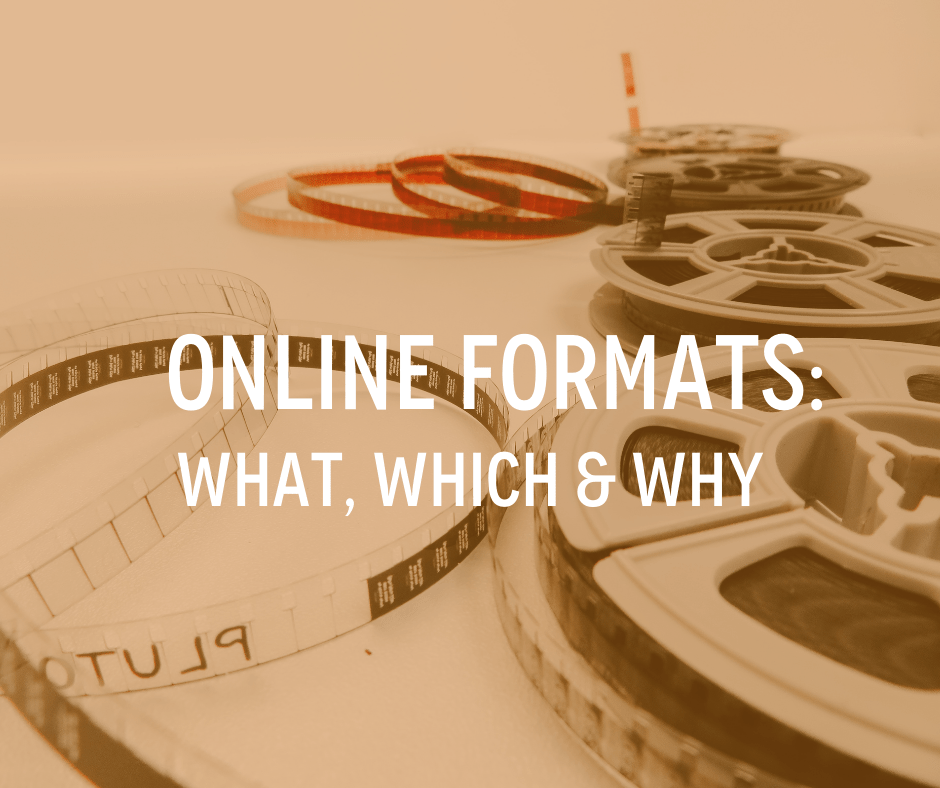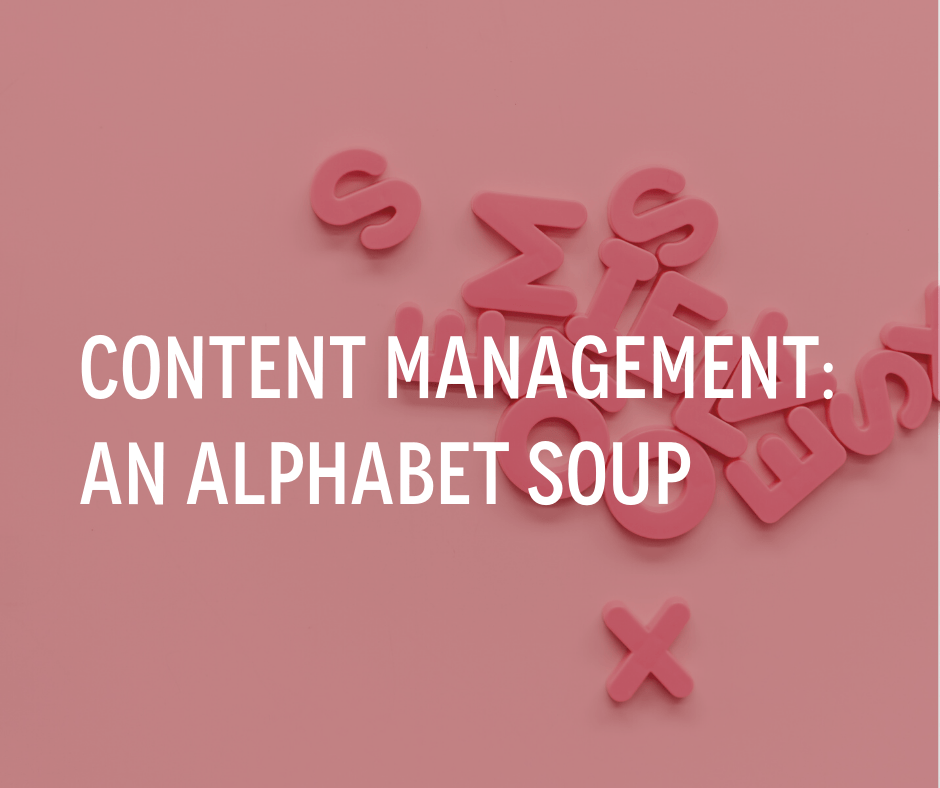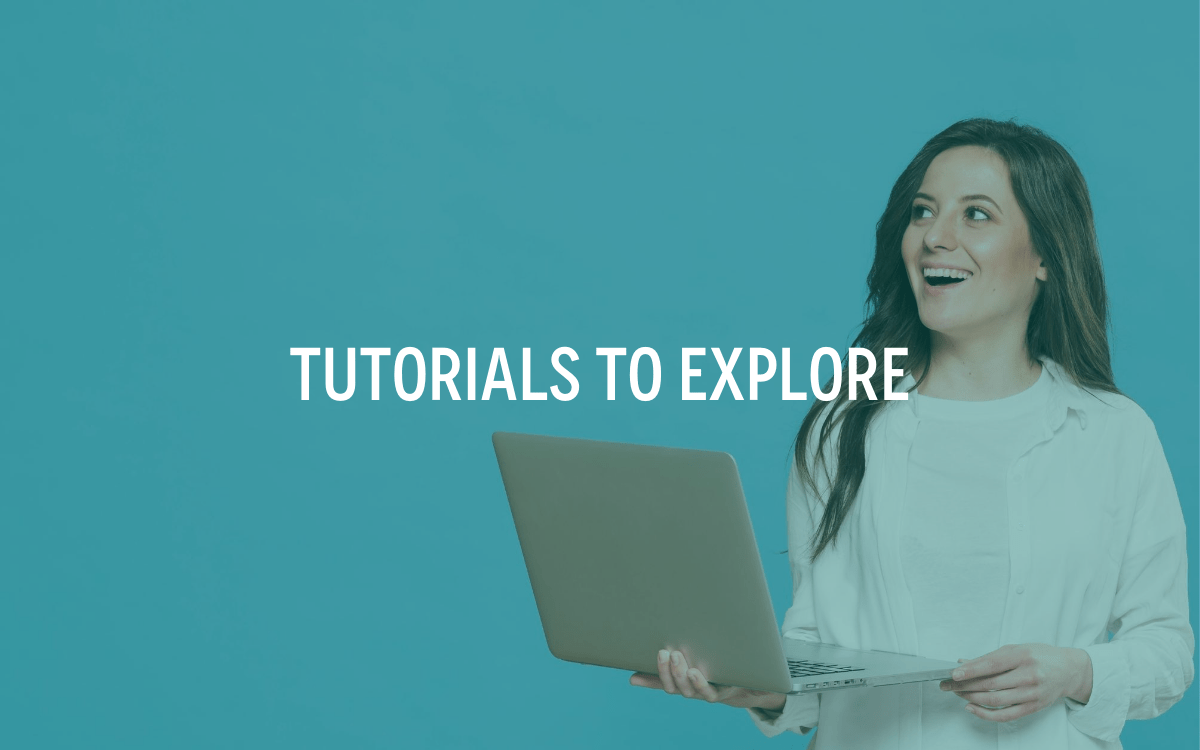Gutenberg: The New WordPress Editor
If you pay any attention to the WordPress community you may have heard some rumblings about something new coming soon. Something that is going to change the way you use WordPress. Something that is going to change the face of WordPress. That something is Gutenberg.
What is Gutenberg?
Matt Mullenweg, the co-founder of WordPress, said, “It’s time for WordPress’ next big thing, the thing that helps us deal with our challenges and opportunities. The thing that changes the world. Gutenberg.”
Gutenberg is a new project in the WordPress community that has a lot of people excited and a lot more people apprehensive. Gutenberg is a new visual editor for WordPress that will allow you to drag and drop element blocks into your posts and pages. It is a significant change from the current editor and has received mixed reactions from WordPress users, developers, and designers.
The Gutenberg visual editor is named after Johannes Gutenberg, the man who in in 1439 was the first European to use movable type. He is credited with the invention of a process for mass-producing movable type; the use of oil-based ink for printing books; adjustable molds; mechanical movable type; and the use of a wooden printing press.
The purpose of Gutenberg is to help those with little tech experience to easily and simply create different formatted types of content. The Gutenberg visual editor will be released in WordPress 5.0, which doesn’t have a firm release date yet but will probably be sometime in 2018.
We took Gutenberg for a test drive & bring to you an 18 page booklet which works through the new editor & explains in simple terms how to
-
Test Drive Gutenberg
-
Writing a Post or Page in Gutenberg
-
Post, Page and Block Settings in Gutenberg
-
Document & Blog Tab Settings
-
The Top Toolbar
-
Edit the HTML
-
Keyboard Shortcuts
-
Advantages of the Gutenberg Editor
-
Gutenberg Hurdles
-
Revert To The Classic Editor
Download the eBook but filling in the form below.

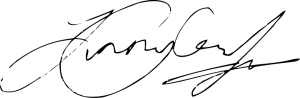
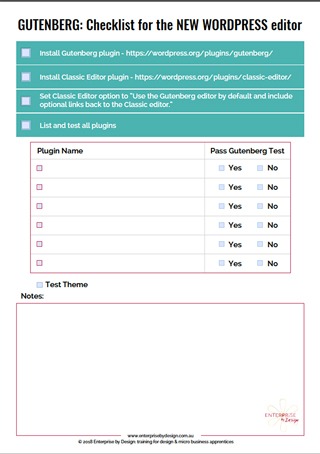
If you don’t need the eBook, I’ve designed a fillable checklist you can download & use to make sure you have all your ducks in a row before you update. Don’t risk wrecking your website, download the checklist now!