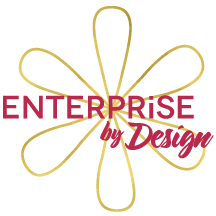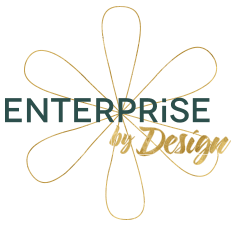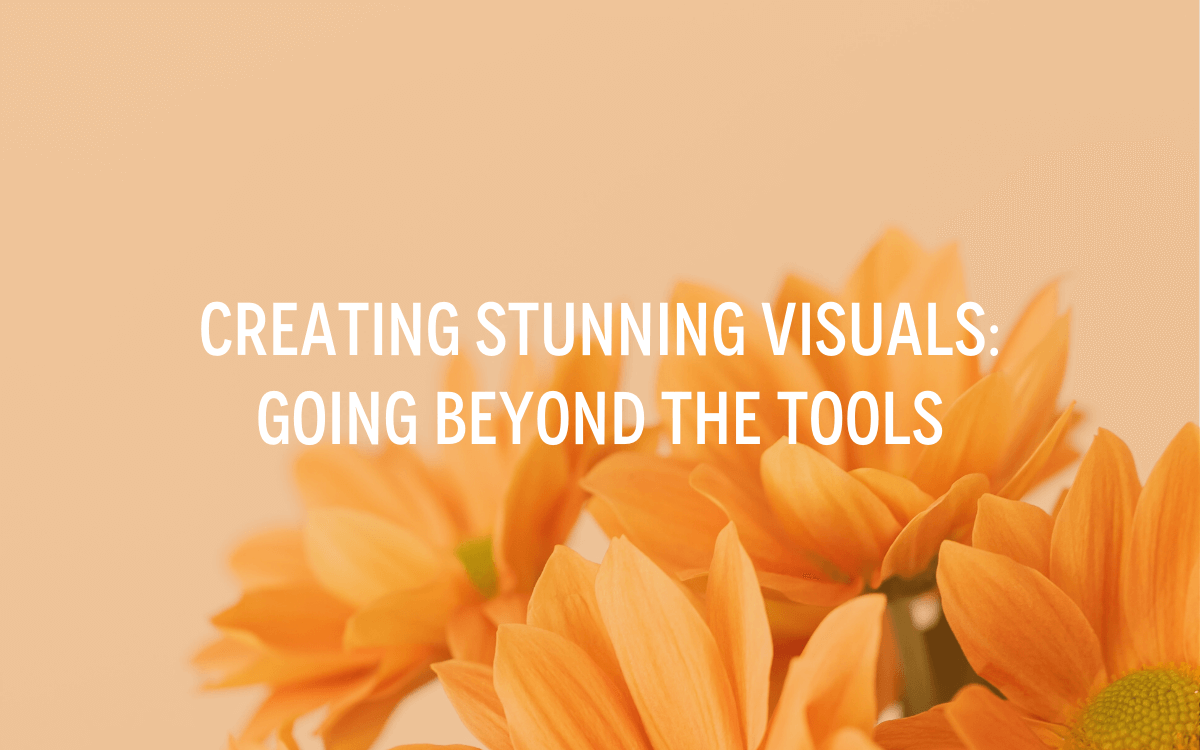IMAGES IN WORDPRESS
How to Save Images Optimized for WordPress
Have you been saving images incorrectly? Most beginners don’t know how to save images for optimum website speed. In this video, WPBeginner shows you how to save images optimized for WordPress.
How to Add a Caption to Images in WordPress
Some images on sites have small text below the image called the captions. It comes in handy for describing details about an image. In this video, we will show you how to add a caption to images in WordPress.
How to Get the URL of Images You Upload in WordPress
The wordPress media library can be confusing. How do you find the URL of an image that you just uploaded? Maybe you need to share that image URL on your social networks. Quick video guide that will walk you through how to get the URL of images you upload in WordPress.
Image Alt Text vs Image Title in WordPress
There are a large number of sites out there that show images with their content or as the primary part of their content. Even though WordPress comes with the option to add alt title and image title they are often not used. In this videoyou will learn the difference between image alt text and image title.
How to Add a Favicon to Your WordPress Blog
That tiny image that appears next to your website title in the browser is called a favicon. It helps build brand recognition and trust among your audience. Learn how to add a favicon to your WordPress blog.
How to Change WordPress JPEG Image Compression
By default, WordPress attempts to compress your images for better performance. If you are a photographer who want to showcase high quality images on your website then you can turn off the image compression. In this video we will show you how to increase or decrease WordPress image compression.
How to Add GIFs from Giphy in WordPress Using Giphypress
Do you want to easily add animated GIFs in your WordPress site? Giphy makes it easy to find the GIF of your choice and share it on the web how you would like. In this video we will show you an easy way to to add animated GIFs from Giphy in WordPress using Giphypress.
How to Increase the Maximum File Upload Size in WordPress
Depending on your hosting company you can sometimes run into upload limitations for large files. This can become an issue when you’re wanting to upload larger files like audio and video files to your site. In this video wpBeginner shows you how to increase the maximum file upload size in WordPress.
How to Add an Author's Photo in WordPress
Are you looking to display an author photo on your site? Most WordPress themes allow you to display an author’s gravatar for their profile but sometimes you want to have a different photo for the author. In this video we will show you how to easily add an author’s photo in WordPress.
How to Change the Gravatar Image Size in WordPress
Some site owners may see the size of user’s gravatars and decide they would like to either increase or decrease it’s size. We will show you one method to do that in this video.
How to Add Featured Images or Post Thumbnails in WordPress
Featured images are also called post thumbnails and are popular for WordPress themes. Most have built in support for featured images but if you don’t know where to add it, it can be confusing for a new user. In this video we will show you how to add a featured image to your posts in WordPress.
How to Crop, Rotate, Scale, and Flip Images in WordPress
WordPress has the power to edit your images in the back end to some extent. This is a limited editor for if you needed to edit on the go or if you have limited access to editing tools. In this video, we will show you how to crop, rotate, scale, and flip images in WordPress.
How to Disable Gravatars in WordPress
Avatars allow users to give their online profiles a bit of customization. WordPress uses gravatars to show the same avatar on any gravatar enabled site. In some cases you may want to disable this feature of WordPress. In this video, we will show you how to disable gravatars in WordPress.
How to Fix Featured Images Appearing Twice in WordPress Posts
Featured images are a great way to show flair with your posts. For beginners you may sometimes wonder why your image is appearing twice. In this video, we will show you how to fix featured images appearing twice in WordPress posts.
How to Easily Replace Image and Media Files in WordPress
Replacing an image in WordPress can be a tedious process. You need to upload a new file, rename it and insert it into the old post. There is an easier way using a plugin. In this video, we will show you how to easily replace image and media files in WordPress.
How to Create a Photo Gallery with Albums in WordPress
Have you wanted to organize your photo galleries with albums? That way you can have multiple image galleries on a single page. In this video, we will show you how to create a photo gallery with albums in WordPress.
How to Change the Shape of User Avatars in WordPress
Have you wanted to change the shape of your avatars or gravatars on your site? You are able to do this with CSS that not all users can be comfortable with, but there is a plugin to do this. In this video, we will show you how to change the shape of user avatars in WordPress.
How to Download Your Entire WordPress Media Library
Do you want to download all images and media files from your media library? Normally you would need to FTP into your WordPress site and copy the files but that is not the easiest for all users. In this video, we will show you how to download your entire WordPress media library.
How to Set Custom Avatars for Users in WordPress
Have you wanted custom avatars for users who leave comments with no Gravatar? Or you can even get rid of Gravatar altogether. In this video, we will show you how to set custom avatars for users in WordPress.
How to Rename Images and Media Files in WordPress
Sometimes you want to change an image file name after you have uploaded it to WordPress. WordPress allows you to change the labels but not directly the image file name. In this video, we will show you how to rename images and media files in WordPress.
How to Bulk Resize Large Images in WordPress
Uploading large images to your site can slow down your site a large amount if you are not careful. We recommend you always optimize your images for the web but if you have multiple authors it can sometimes be difficult. In this video, we will show you how to bulk resize large images in WordPress.
How to Add a Background Image in WordPress
Are you looking to add a background image to your site? Background images can be used to make your website look more inviting or engaging for your users as well as aesthetically pleasing. In this video, we will show you how to easily add a background image to your WordPress site.
How to Add Random Header Images to Your WordPress Blog
Are you wanting to display random header images on your WordPress site? Most WordPress themes come with built-in support for header images to edit the look and feel of your site. In this video we will show you how to add random header images to your WordPress site without any code.
How to Hide Featured Images on Individual Posts in WordPress
Do you want to hide featured images on select posts? There are many scenarios when you have a featured image but instead of removing it, you can simply hide it using a handy plugin. In this video, we will show you how to hide featured images on individual posts in WordPress.
How to Easily Create Responsive WordPress Image Galleries with Envira
Have you tried adding an image gallery to find it is missing some built in functionality. There are several gallery plugins available out there but we would recommend our gallery plugin Envira Gallery. In this video, we will show you how to easily create responsive WordPress image galleries with Envira.
How to Easily Add Title Attribute to Images in WordPress
There is a difference between alt text and an image title. There is a easy way to add the title attribute to images. In this video, we will show you how to easily add the title attribute to images in WordPress.
How to Create a Filterable Portfolio in WordPress
Do you have a wonderful portfolio with plenty of images and want your visitors to be able to filter the pictures? The ability for your visitors to filter your portfolio helps showcase different styles of your work for your visitors to discover. In this video we will show you how to create a filterable portfolio in WordPress.
How to Show Before and After Photo in WordPress
Some sites want to show before and after shots of the same image. Normally you would use Photoshop or a similar program to set the images beside each other. In this video, we will show you how to show before and after photos in WordPress.
How to Add Image Icons With Navigation Menus in WordPress
WordPress menus do not normally have icons in the navigation area. There is a plugin that will allow you to be able to do this. In this video, we will show you how to add image icons with navigation menus in WordPress.
How to Enforce Clean Image Filenames in WordPress
Search engines prefer your images to have clean file names. File names with uncommon characters can break images in some browsers. In this video, we will show you how to enforce clean image file names in WordPress.
How to Add a Featured Image Column to Your WordPress Admin Panel
Featured images are a great for catching a visitor’s eye and have them read an article. Normally you would need to go into each post to view the featured image but there is an easier way. In this video, we will show you how to add a featured image column to your admin panel.
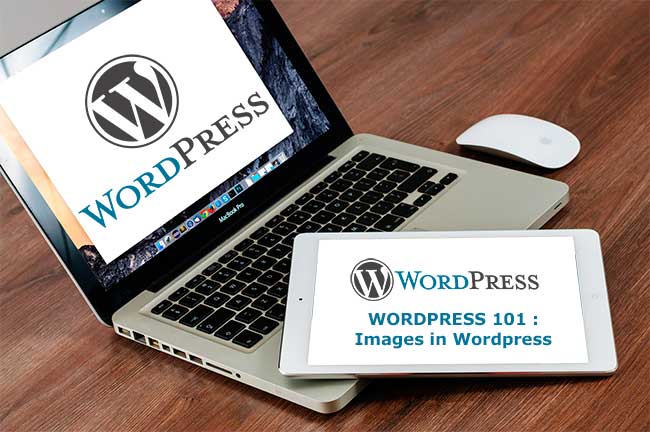
I’d love to hear your about your wordpress experiences, drop them in the comments below.
2018 is looking to be an enormous year for us at Enterprise by Design. One of the things we’ll be introducing early in the year is our VIP Learning Lab.
The ENTERPRISE BY DESIGN learning lab is your on-line ‘pop-in, pop-out’ membership library which supports you on your design journey, giving you the skills & knowledge to confidently create your own design & marketing materials.
Members will be limited so sIgn-up to our wait list so you ‘ll be the first to know when we open the doors.