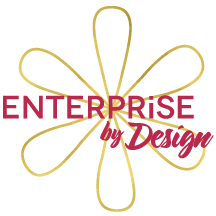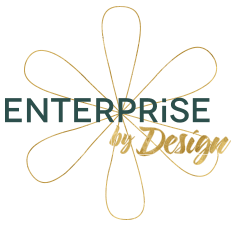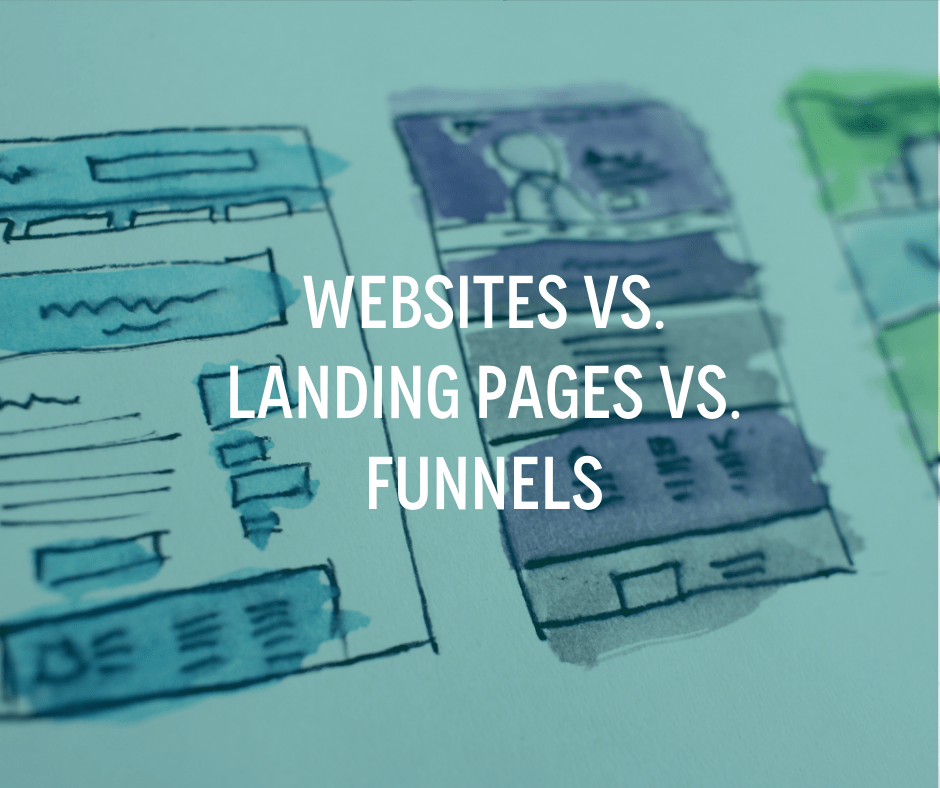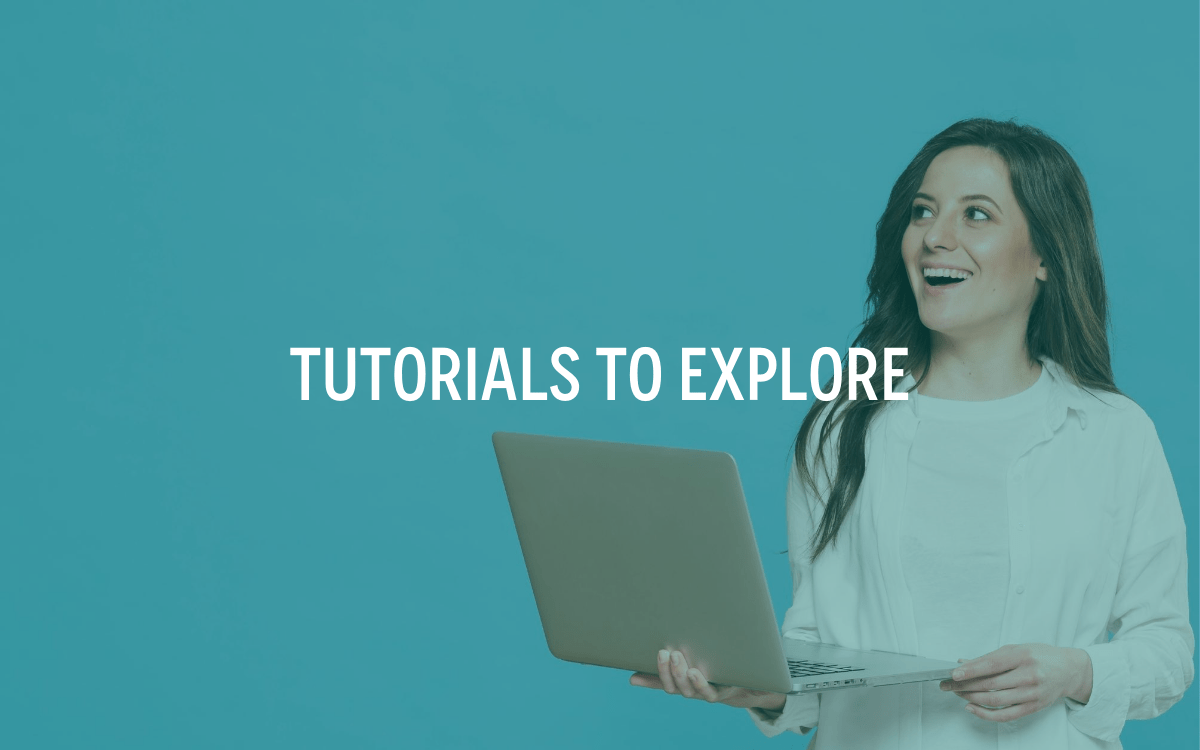quickie tips & tricks
If you know any thing about Enterprise by Design, you’ll know that one of our sore points is mis-information – sometimes this can just be out-of-date info, but other times it is just not write through ignorance.
Running a business in the digital age means we all have to continually learn, we’ve decided to put a whole lot of our favorite tips & tricks all in one place for you.

ideal sizes for your social media images:
Just 1 tiny pixel to big or too small can blur your beautiful social media image & spoil its impact so Buffersocials’ Guidelines for all 6 major social media platforms is a great resource to refer back to – the post is updated on an on-going basis with all the latest info on ideal SM image sizes. It includes 6 platforms …
- Save & Exit facebook
- google+
Or you’ll find a highly detailed infographic here which you can printout & keep handy in your office.
SEO
SEO links:
- Googles own guide to SEO (links to a .pdf file). It’s pretty full on, but if you’ve got an hour or 2 with nothing better to do, go for it! But seriously download it & put it in your SEO resource folder (you have organised a digital asset filing system haven’t you!)
- Amazon key word search tool. Basic searches are free with a limited number of results per search but if you write a lot of blogs the pro version may be worth the investment.
- Enter a topic and Tweak Your Biz Title Generator will give you a huge number of title ideas for your blog, articles – so beneficial for writers and bloggers.
- Know the strength of your blog post or article title by using CoSchedule Headline Analyzer. This nifty tool will rate the writer’s working title and can even generate and suggest better titles/headlines that can help improve the articles.
Think Mobile 1st
In March 2017 Google began testing a new algorithm called Mobile First looking to roll it out by the end of the year.
Currently Google uses your desktop site to rank you on desktop searches but mobile first will change how Google ranks websites. It will base your desktop rankings on your mobile site’s performance, so if your site performs poorly on mobiles, expect mobile first to cause you problems.
Test your site’s mobile friendliness using this tool & fix what you can now before the algorithm is rolled out … https://search.google.com/search-console/mobile-friendly
wordpress
helpful sites to bookmark:
- Find out what platform a website is Built With
- What WordPress Theme Is That is a FREE online tool that allows you to easily detect what WordPress theme a site uses (including parent and child themes). Additionally, it will also detect what WordPress Plugins are being used.
- FREE WP Theme Detector. WordPress Theme Detector is a free tool that allows you to find all the details about the WordPress theme and plugins currently being used by a site.
- FREE Web Tools Club. The biggest free tools & free resources collection for the web industry. Design tools such as graphic design, web development, social marketing, SEO & PPC.
- Learn about the latest web trends, news, tutorials and techniques via Codrops. All resources from the site are FREE.
- Having trouble loading a website? Go and check if the website’s down via Down for Everyone or Just Me. This platform is very simple and user friendly. Just enter the website URL into the search bar and Down for Everyone or Just Me will do the rest.
building your wordpress website:
- A super simple guide to the first steps you need to do when thinking about building your wordpress site. Of course this isn’t the be all & end all, but it’ll help you to understand the process.
- FREE Easy WP Guide WordPress Manual. You won’t find any talk of HTML, PHP or creating WP Themes here. What you will find is a simple, easy to read WordPress manual that will guide you through the process of editing your site content.
You can read the Easy WP Guide WordPress manual online, download the free PDF, or purchase the eBook or brandable Word document. - A Partnership between GoDaddy & OSTraining has produced a set of FREE wordpress tutorials to help you bet on top of things.
images for your website:
- FREE Background image generator. Choose the base color, pattern, intensity and a few other settings & your background image is generated for you.
- Flaticon is the largest database of free vector icons in PNG, SVG, EPS, PSD.
website add-ons:
FREE live chat app for your website. Making a phone call is disruptive. Email is slow. Live chat is fast and more personal. Your website visitors are familiar with messaging friends and family. Give them the opportunity to chat live with you and your team.
website usability:
- FREE website usability testing. Have someone have a look at your site and then send you a video of what they see and what they think! As well as being good fun, it can be very helpful and give you some ideas on how to improve your website! The free version allows you to have 3 requests per month.
- FREE Website Grader. This website gives you an overall score on the performance of your website! They focus on areas such as performance, mobile, SEO and security and give you tips on how to improve!
- Analyze your sites performance with Page Speed Tools
colours & fonts:
Like a site & want to know what colours & fonts it uses? Copy the URL & paste in into stylifyme & voila, you have it. You little spy you …
check for vulnerabilities:
Worried your site may be hackable? Put your URL in to gravityscan & find out if your website has been hacked or has any security issues that need to be addressed.
We try our damndest to keep our links current but if you find one that is broken, out-of-date or something else erks you, or if you have any suggestions of tips & tricks for wordpress that we can use here please let us know in the comments below …